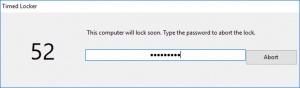Timed Locker
1.0
Size: 0 Bytes
Downloads: 2416
Platform: Windows (All Versions)
When you lock your computer, it will happen instantaneously, but you are out of luck if you need to wait for a process to finish before you can lock the system. This is where Timed Locker comes in. It is a light utility, which has one simple purpose. It locks your computer, but after a set delay. It may not seem like much, but it gives you the possibility of leaving your computer knowing that it will lock itself automatically, which can be quite useful in many situations.
The application can be extracted from a ZIP archive, without going through an installation process. It is offered completely free of charge, without any hidden fees or restrictions. You can use it on any popular Windows platform and there is no need to meet any special requirements.
All you have to do is run Timed Locker and the application will automatically lock your computer after a few seconds. The countdown is displayed on a small window, on which you can type in a password to abort it. The default password is "password", but you can change it to something else later.
If you abort the countdown, the application will show you a small configurations panel, on which you can set up a new password and a new timer. Additionally, you can set the application to close when the system locks or upon a successful abort. Beyond these simple settings, there is nothing else you need to do. Just run the application and your system will be locked automatically after a delay of your choice and no one will be able to cancel the operation without your password.
Timed Locker gives you full control to decide when your computer locks down.
Pros
Running the application is sufficient to initiate a timed system lock. The process can be canceled only with a password. You can change the password and the amount of time it takes to lock the system.
Cons
People may not figure out the default password unless they look over a Readme file.
Timed Locker
1.0
Download
Timed Locker Awards

Timed Locker Editor’s Review Rating
Timed Locker has been reviewed by Frederick Barton on 12 Dec 2017. Based on the user interface, features and complexity, Findmysoft has rated Timed Locker 5 out of 5 stars, naming it Essential